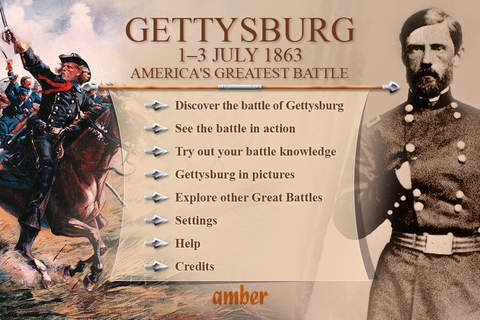Gettysburg 1863 1.51
Continue to app
Paid Version
Publisher Description
'students of history will be enthralled ... great for research or military strategy enthusiasts' School Library Journal One of the most important moments in the history of the American Civil War, the battle of Gettysburg marked the point at which the Confederacy lost its best chance to win the war and secede from the Union. Watch the detailed map animation, showing the formations, attacks and development of the battle over three days. Listen to the audio commentary and follow the full course of the assault. Read the 3000 word historical account of the background, the course of the action and the aftermath to Gettysburg. View the gallery, which includes photographs and artworks of the generals, soldiers, battle sites and weaponry. Locator maps show you where the battle happened and charts give you a breakdown of the numbers of forces on each side. Try out your knowledge with the battle quiz. Do you know just how young General Custer was at Gettysburg? Or that repeating rifles were being tested at Gettysburg? Or that it was shoes that the Confederates hoped to find in the Gettysburg warehouse? Or that there are just 200 words in President Lincoln s Gettysburg Address? This is history at hand one of the major events in world history on your iPad, iPhone and iPod Touch.
Requires iOS 5.0 or later. Compatible with iPhone, iPad, and iPod touch.
About Gettysburg 1863
Gettysburg 1863 is a paid app for iOS published in the Reference Tools list of apps, part of Education.
The company that develops Gettysburg 1863 is Amber Books Limited. The latest version released by its developer is 1.51.
To install Gettysburg 1863 on your iOS device, just click the green Continue To App button above to start the installation process. The app is listed on our website since 2011-06-30 and was downloaded 2 times. We have already checked if the download link is safe, however for your own protection we recommend that you scan the downloaded app with your antivirus. Your antivirus may detect the Gettysburg 1863 as malware if the download link is broken.
How to install Gettysburg 1863 on your iOS device:
- Click on the Continue To App button on our website. This will redirect you to the App Store.
- Once the Gettysburg 1863 is shown in the iTunes listing of your iOS device, you can start its download and installation. Tap on the GET button to the right of the app to start downloading it.
- If you are not logged-in the iOS appstore app, you'll be prompted for your your Apple ID and/or password.
- After Gettysburg 1863 is downloaded, you'll see an INSTALL button to the right. Tap on it to start the actual installation of the iOS app.
- Once installation is finished you can tap on the OPEN button to start it. Its icon will also be added to your device home screen.